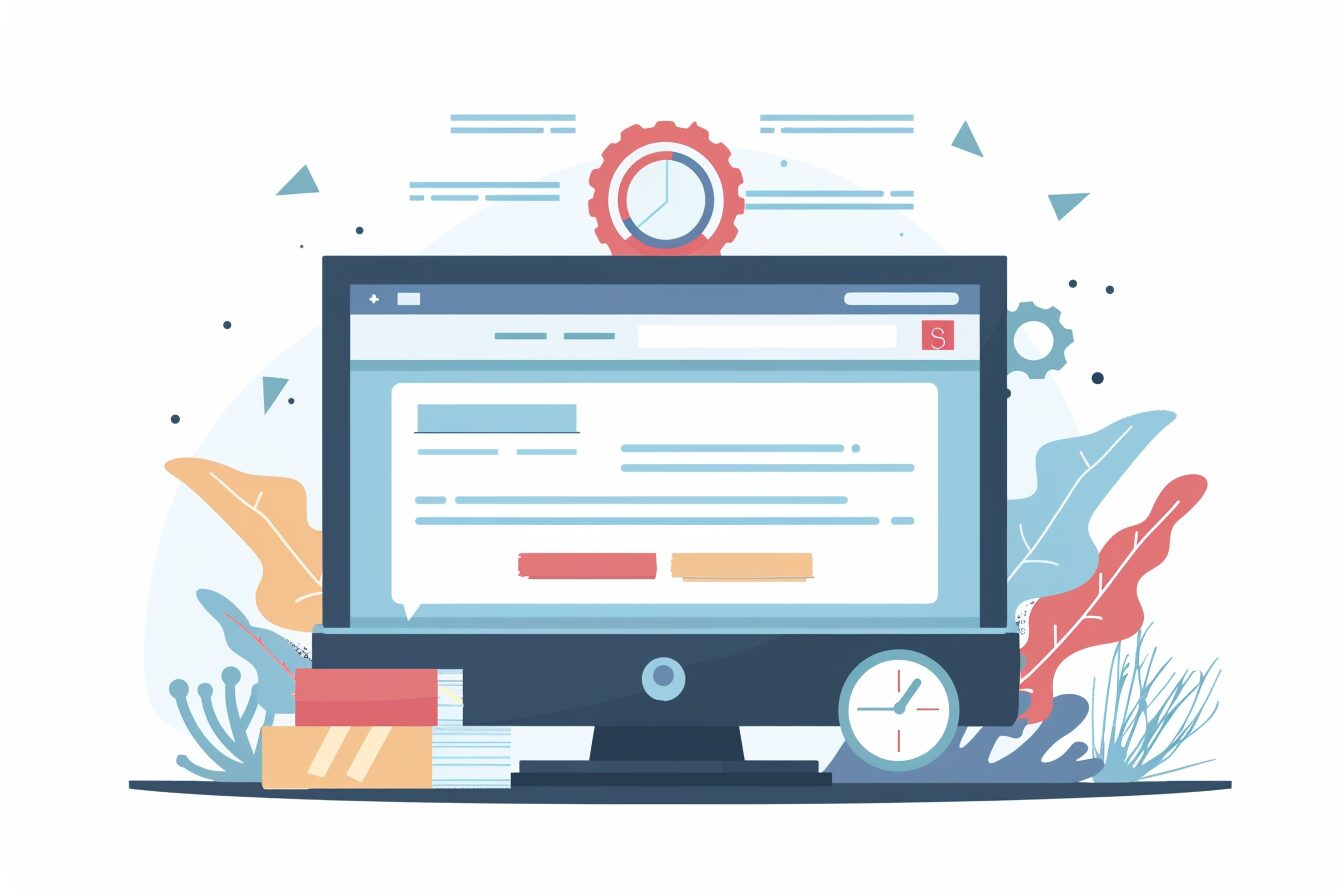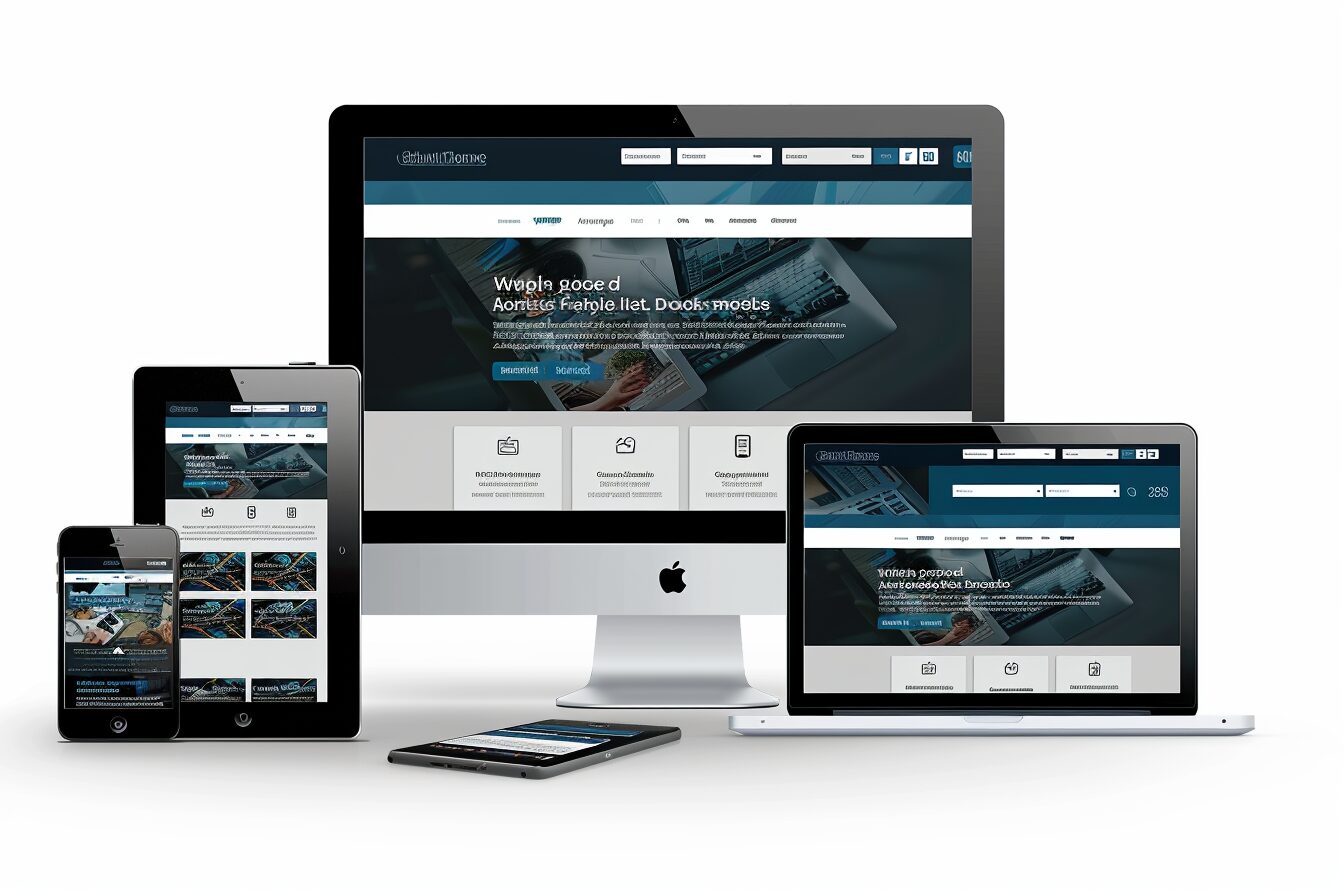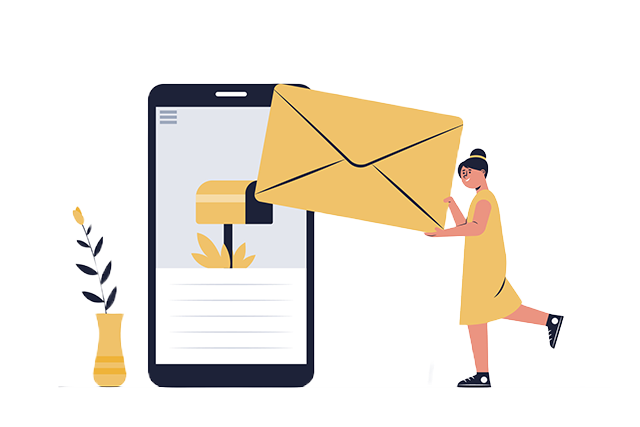Understanding the paramount importance of internal linking in WordPress is vital for anyone looking to maximise their site’s SEO and user experience. This informative guide takes you through the critical elements of internal linking, offering practical strategies for effective implementation. It also addresses common mistakes to avoid and how best to optimise your site leveraging this crucial technique.
We delve into real-world case studies showcasing the success of internal linking, which can serve as an inspiration for your own site. We also highlight WordPress’s essential tools and plugins that can simplify the internal linking process. This will improve your site’s performance and save you valuable time and effort.
Looking ahead, we explore what the future holds for internal linking as technology and digital trends continue to evolve. With the advent of artificial intelligence and machine learning, the landscape of internal linking is bound to change dramatically, presenting exciting opportunities and challenges.
TL;DR
- Internal linking is a crucial aspect of SEO and user experience in WordPress.
- New trends utilise internal links to enhance navigation within the same page, improving user experience and site ranking.
- Proper internal linking practice can distribute link equity throughout a site, enhancing its position on search results.
- Advancements in AI and machine learning can automate the process of internal linking based on content and user behaviour.
- Embracing future developments in internal linking will significantly impact WordPress website performance and success.
Understanding Internal Linking
Internal linking is a fundamental technique in SEO where you link one page to another page within the same website. It’s a process that connects the contents of your WordPress site and makes navigation seamless for both users and search engines. Essentially, you perform internal linking when you link a post or page to another related post or page on your site.
The concept of internal linking is valuable in driving traffic to other areas of your site and ensuring all your pages get indexed by search engines. When search engines crawl a website, they follow the path of links from one page to another. Through a well-planned internal linking strategy, you can guide these search engines to discover as much of your content as possible.
Notably, internal linking improves the structure of WordPress websites by creating a hierarchy of information, thus increasing the site’s overall usability. It helps search engines understand the content and context of these links, enabling them to index the pages more accurately.
Furthermore, internal linking also distributes the ‘link juice’ or link value throughout your WordPress site, enhancing your site’s SEO performance. It helps increase the visibility of older posts, leading to better search rankings and improved web traffic. It keeps users on the site longer by providing related content, reducing bounce rates and increasing user engagement.
Why is Internal Linking Important for WordPress Sites?
Internal linking plays a pivotal role in WordPress sites. These are the links that go from one page on a domain to another page on the same domain. They are primarily used for navigation and are crucial in defining the architecture and hierarchy of a site. Properly implementing these links makes a website more user-friendly, enhances your site’s credibility, and enriches the reader’s experience by providing related content that expands on the information initially sought.
From a Search Engine Optimization (SEO) perspective, internal linking can be highly beneficial. It helps in spreading link equity (ranking power) around websites. Since search engine bots utilise these links to crawl and index websites, a solid internal linking strategy can significantly impact your website’s visibility in search engine results. Additionally, internal links guide search engine bots and users alike to new pages, assisting in increasing the overall page views and lowering the bounce rate.
There are multiple ways to incorporate internal linking in WordPress. Users can manually insert links in the content using the classic or Gutenberg editor. Plugins like Yoast SEO make achieving an effective internal linking strategy much easier by incorporating related link suggestions. Ensuring that the links used are relevant and valuable to the readers is crucial. This enhances user experience and will potentially increase time spent on the site.
How to Effectively Implement Internal Linking in WordPress
Internal linking is a crucial aspect of Search Engine Optimization (SEO) and an essential component of website organization in WordPress. It serves multiple beneficial functions that significantly improve your site’s effectiveness and user experience.
Firstly, a well-implemented internal linking strategy can enhance the user experience in website navigation. With appropriate internal links, visitors will likely find their desired information more conveniently and stay longer on your site, thereby reducing the bounce rate. This user engagement metric signals to search engines that your website contains relevant content, which may lead to improved search engine rankings.
Secondly, internal links contribute to defining your website’s structure and establishing a hierarchy of information. This enables search engines to better understand your content and its context and can facilitate more accurate indexing.
Lastly, effective internal links help spread ‘link juice,’ which boosts the PageRank of linked pages. Essentially, this increases the chances of these pages appearing in search engine results, leading to better visibility and increased traffic to your site.
Common Mistakes in Internal Linking and How to Avoid Them
Many WordPress users commit several common internal linking mistakes that impede their SEO ranking and user navigation. Understanding these missteps allows website owners to create a more robust site architecture that boosts page visibility and improves user experience.
One prevalent mistake is not using internal links at all. Some WordPress users often neglect this essential aspect, which results in poor website navigation. The absence of internal links can make it difficult for search engines to crawl and index all pages, lowering the overall SEO ranking. To avoid this, ensure each page connects to another relevant page on your site, creating a ‘web’ for easy navigation.
Another common error is over-optimization. While keywords are important for SEO, using too many anchor texts for your links can signal suspicion to search engines. It is recommended to use a mix of relevant keywords, related phrases, and URLs as your anchor texts to make them look natural to search engines.
Finally, another misstep is creating many orphaned pages, which means the pages have no incoming links from any other pages on the site. It’s difficult for both users and search engines to find these pages, leading to poor visibility. Regularly perform site audits to identify and correct orphaned pages to avoid this mistake.
By avoiding these common internal linking mistakes, website owners can greatly improve their SEO, making their site more user-friendly and visible in search engine results. Remember, strategic internal linking is a fundamental practice that should be prioritised in WordPress website building.
Optimising Your WordPress Site Through Internal Linking
Internal linking is a significant aspect of optimising your WordPress site, enhancing the user experience, and bolstering Search Engine Optimization (SEO). Employing a strategic internal-linking plan streamlines site navigation encourages users to spend more time on your website, and aids search engines in indexing your site’s pages. Consequently, you can elevate your website’s visibility, traffic, and conversions.
Internal linking involves creating links that direct to other pages on the same domain. When utilised appropriately, these links can effectively disseminate ‘link juice’ or ‘ranking power,’ fostering strong internal site architecture that proves advantageous for SEO. Hence, users and search engines can perceive and appreciate your website’s content hierarchy.
In WordPress, creating internal links is relatively straightforward and user-friendly, with the option available directly in the post and page editor. Yet, beyond simply adding links, it is crucial to contemplate their placement strategically. Ideal internal linking would involve linking related articles, using anchor text related to the target post or page, and incorporating deep links rather than linking only to your homepage or primary pages.
Plugins can further simplify and strengthen your internal linking strategy. WordPress offers numerous SEO plugins, such as Yoast SEO, which can automatically propose relevant content to link in your new posts. They also provide readability checks and recommendations to ensure your content remains user-centred and search engine-friendly.
Tools and Plugins for Efficient Internal Linking in WordPress
Managing and optimising internal linking on your WordPress site can appear to be a daunting task, but luckily, there are several tools available that can simplify this process. These tools can significantly improve your website’s SEO and overall user experience by ensuring that your internal links are effective and well-structured.
One of the most popular tools for WordPress internal linking is the Yoast SEO plugin. This tool provides suggestions for internal links as you create new content based on the relevancy of your previous posts. It likewise evaluates your content to ensure that it is SEO-friendly. For instance, if a blog post has no internal links, it’ll let you know so you can rectify it. Moreover, it also helps your site avoid any broken links which could harm your SEO and user experience.
Another handy tool is the Link Whisper WordPress Plugin. This tool makes internal linking straightforward and time-efficient. It uses artificial intelligence (AI) to automatically suggest relevant internal links based on the content you write or edit. Furthermore, it provides a detailed overview of all your website’s internal and external links, making it easier to control and optimise your link structure.
Interlinks Manager is another WordPress plugin specifically designed to handle internal linking. It enables you to automate the internal linking process based on specific keywords and phrases you set. Also, it provides detailed statistics about your link distribution, which assists in adjacent content strategy.
Employing these tools in your WordPress site can greatly ease the internal linking process, improve SEO, deliver better user experience and help drive more organic traffic to your site. Nevertheless, it’s important to continually monitor and adjust your internal linking strategy to ensure its effectiveness.
The Future of Internal Linking in WordPress
Internal linking in WordPress is presently a vital component for SEO and user experience, but its future seems even more promising. With the continuous evolution of SEO best practices and website development, internal linking is set to garner even more significance.
One of the key areas where internal linking is expected to revolutionise in the future is website navigation. Links do not always have to direct users to other pages. The growing trend is using them to direct users to different sections of the same page, often resulting in a more pleasurable and streamlined user experience. Consequently, this concept has the potential to greatly improve the dwell time of visitors on WordPress websites, which, in turn, can boost the site’s ranking.
Another critical aspect is the application of link equity, a concept that search engines utilise to estimate a page’s value. Properly implemented internal links distribute this link equity throughout a site, enhancing the page’s position in search results. Future advancements will likely make these processes even more efficient, allowing developers to optimise their sites properly and reap the benefits.
The advancement of AI and machine learning technologies also provides interesting prospects for the future of internal linking. These may enable WordPress to intelligently recommend internal links based on content and user behaviour, essentially automating an important aspect of SEO. Therefore, understanding and embracing these changes promises a significant impact on WordPress website performance and, eventually, its success.
Conclusion
In the world of WordPress, the value of internal linking is a crucial aspect that should not be overlooked. As the tides of SEO practices and web development continuously shift, capitalizing on the efficient use of internal linking can significantly boost website performance and usability. Furthermore, developments in AI and machine learning technologies promise a new dawn for automated SEO practices, including internal linking based on user behaviour and content relevancy.
With the increasing value of site navigation in enhancing user experiences and subsequent site ranking, proper distribution of link equity via well-implemented internal links bridges the gap between user satisfaction and SEO. Therefore, it is incumbent upon developers and website owners to brace themselves for the impending advancements and fine-tune their strategies in internal linking to maximise the benefits it provides.
Overall, the exciting future of internal linking in WordPress undoubtedly promises revolutionary changes in SEO practices and user experience. By staying aware of these changing tides now, you can position yourself to navigate the waves of change and ensure the success of your website.