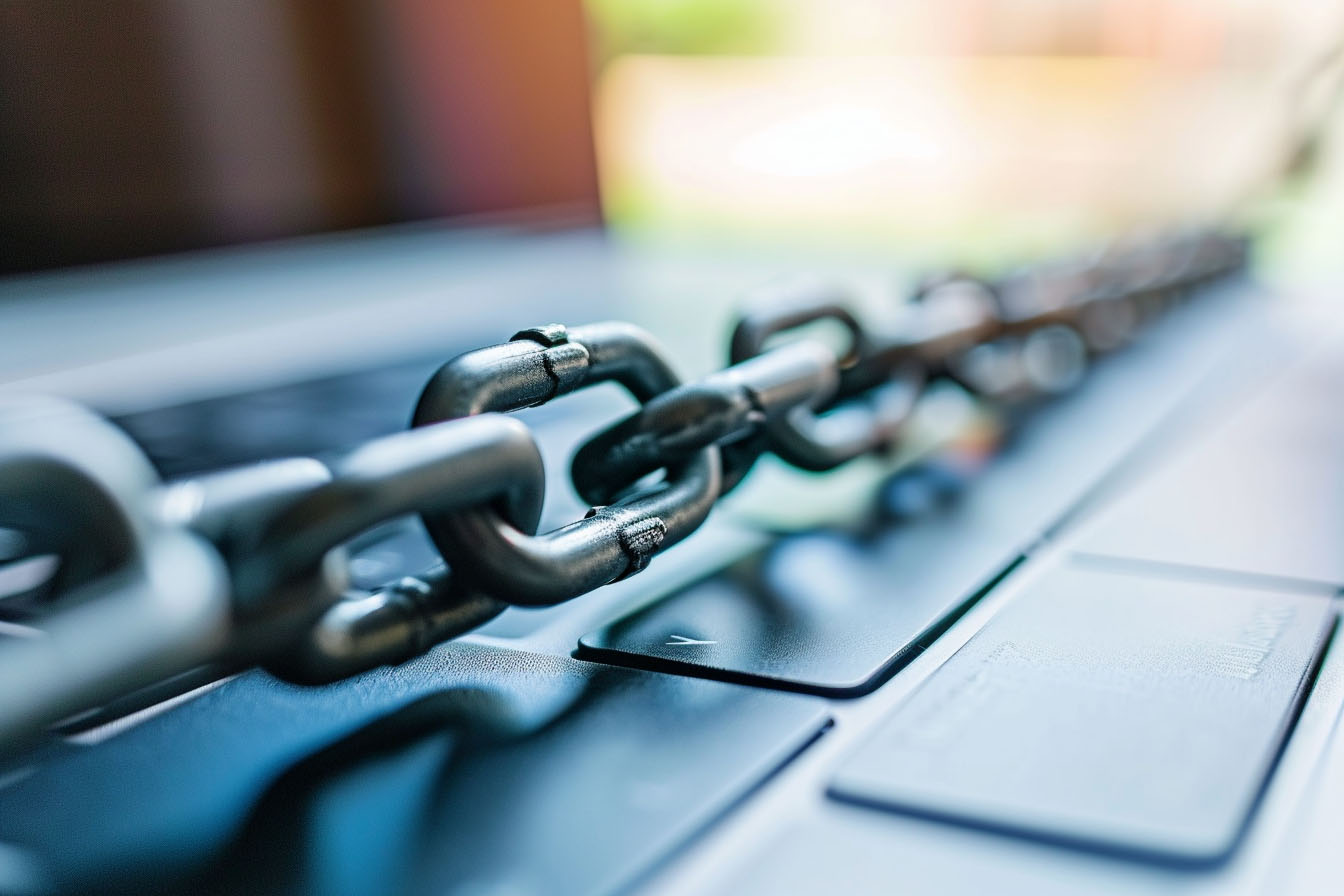Maintaining a website is an ongoing commitment that requires attention, diligence, and continuous improvement. While we have already discussed several common website maintenance mistakes to avoid, additional crucial aspects are worth considering. In this extended section, we will delve deeper into each topic and provide practical tips and best practices to help you navigate the complexities of website maintenance successfully.

Typical Website Maintenance Oversights
Neglecting Regular Updates: Regular updates are vital for keeping your website secure, stable, and compatible with the latest technologies. Outdated software, plugins, and themes can expose your website to security vulnerabilities, compatibility issues, and performance problems. Establish a routine schedule for checking and applying updates to avoid this mistake. Stay informed about the latest releases and security patches software developers provide and promptly install them. Consider setting up automatic updates for your content management system (CMS), plugins, and themes; before deploying updates to your live website, it is advisable to test them in a staging environment. This practice ensures potential conflicts or issues can be identified and resolved before affecting your site’s functionality.
Poor Backup and Disaster Recovery Practices: Neglecting to establish a comprehensive backup and disaster recovery plan can have severe consequences, including permanent data loss and extended periods of downtime. A complete backup strategy is imperative for safeguarding your website’s data and ensuring swift emergency recovery. Instead of relying solely on manual backups, consider utilising automated backup solutions that offer regular and reliable data backups. These solutions often provide features such as incremental backups, offsite storage, and easy restoration options. Additionally, perform periodic tests to verify the integrity of your backups and ensure that your disaster recovery plan is well-documented and easily accessible to relevant stakeholders. Remember, backups are your insurance policy against unforeseen events, so pay attention to this critical aspect of website maintenance.
Disaster Recovery Practices
- Business Impact Analysis (BIA): Conduct a thorough business impact analysis to identify critical systems, applications, and data. This analysis will help you prioritise recovery efforts based on their impact on business operations and the potential financial and reputational losses.
- Define Recovery Objectives: Establish recovery time objectives (RTO) and recovery point objectives (RPO) for different systems and processes. RTO defines the maximum allowable downtime, while RPO determines the acceptable amount of data loss in case of a disaster. These objectives will guide your recovery efforts and help you allocate resources effectively.
- Regular Data Backups: To ensure the availability and integrity of your data, it is crucial to implement a robust backup strategy. Regularly back up critical systems and data, and consider using a combination of on-site and offsite backups for redundancy. Regularly testing your backups to verify their integrity and establishing secure storage procedures are essential for ensuring their reliability and enabling easy restoration when needed.
- Disaster Recovery Plan (DRP): A comprehensive disaster recovery plan is crucial for effectively responding to and recovering from a disaster. This plan serves as a road-map, outlining the necessary steps to be taken before, during, and after a disruptive event. It includes detailed recovery procedures, contact information for key personnel and vendors, and predefined roles and responsibilities. By creating and implementing a well-structured disaster recovery plan, your organisation can minimise downtime, protect critical assets, and ensure a swift and coordinated response to unforeseen circumstances. Ensure the project is well-documented, regularly updated, and accessible to all relevant stakeholders.
Ignoring Website Security: Website security should be a top priority to protect your valuable data, user information, and online reputation. Many website owners overlook security measures, leaving their sites vulnerable to cyber attacks and compromises. To avoid this mistake, take a proactive approach to website security. Implement a firm password policy, ensuring all user accounts, including admin accounts, have complex and unique passwords. Enable two-factor authentication (2FA) for an additional layer of security. Install an SSL certificate to encrypt data transmitted between your website and users’ browsers, establishing a secure connection. Regularly scanning your website for malware and vulnerabilities is critical to enhancing its security. By conducting routine security scans, you can proactively identify and address any potential security risks, ensuring your website’s integrity and its visitors’ safety. This can be done using security plugins or external services specialising in website scanning.
Additionally, implementing a Web Application Firewall (WAF) can provide protection by actively detecting and blocking malicious traffic. By taking these proactive measures, you can significantly mitigate the risk of cyber-attacks and ensure your website’s and its visitors’ safety are paramount considerations. By regularly scanning your website for vulnerabilities and conducting security assessments, you can proactively reduce the likelihood of cyber attacks and safeguard the integrity of your website. Keep track of security news and updates, and promptly address any reported vulnerabilities by applying patches and fixes. Finally, educate yourself and your team about common security threats and best practices to maintain a vigilant security posture.

Overlooking Mobile Responsiveness: In today’s digital landscape, the dominance of mobile devices in internet usage has made having a mobile-responsive website an absolute necessity. Please optimise your website for various screen sizes and appliances to ensure a better user experience, increased engagement, and, ultimately, loss of potential customers. To avoid this mistake, adopt a mobile-first approach when designing and developing your website. Ensure your website’s layout, navigation, and content are adaptable to different screen sizes. Use responsive design techniques like fluid grids, flexible images, and media queries to create a seamless and visually appealing experience across all devices. Test your website’s responsiveness on multiple devices and use browser developer tools to simulate different screen sizes. Regularly check for any usability issues or design inconsistencies and make the necessary adjustments to ensure optimal mobile performance. To prevent your website’s mobile responsiveness, you can test it here.
Lack of Content Updates: A static website with outdated content can give the impression of an active business and positively impact user engagement and search engine rankings. Regularly updating your website’s content is vital for keeping it fresh, relevant, and appealing to visitors. To avoid this mistake, develop a content strategy that outlines your goals and target.
By avoiding these common website maintenance mistakes and following best practices, you can maintain a high-performing website that attracts and retains visitors, enhances security, and supports your overall business goals. Remember, website maintenance is an ongoing process, and staying proactive will contribute to the long-term success of your online presence. By devoting your time and efforts to maintaining your website, you can experience the advantages of a well-maintained online platform that operates smoothly, prioritise security, and offers a user-friendly experience.
Our team of skilled professionals is fully dedicated to addressing your website maintenance needs and concerns. You can look for our website maintenance services here. We understand the importance of safeguarding your online presence and ensuring the continuity of your operations. Whether you have questions, need guidance, or need assistance implementing these practices, we are here to provide the expertise and support you need.