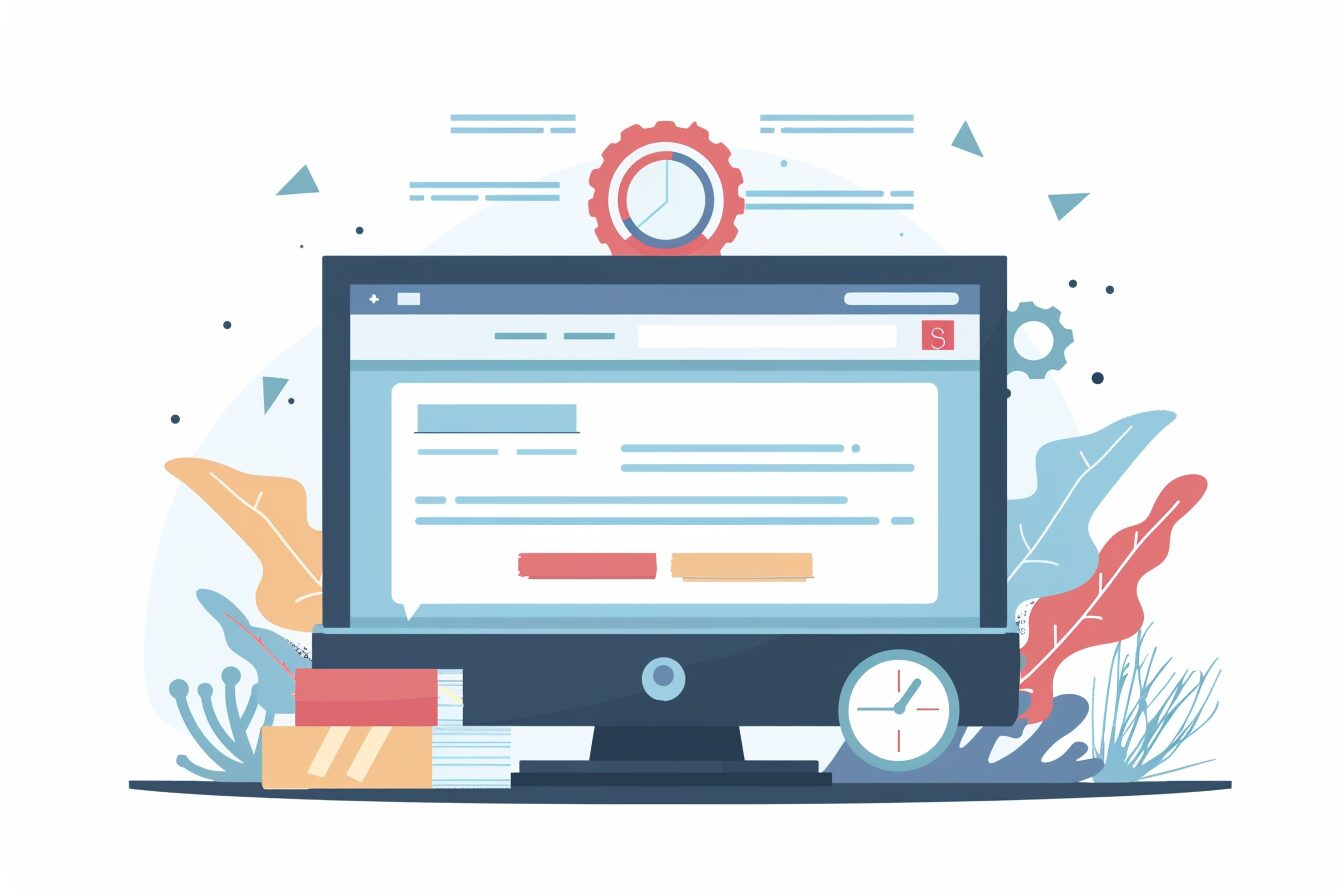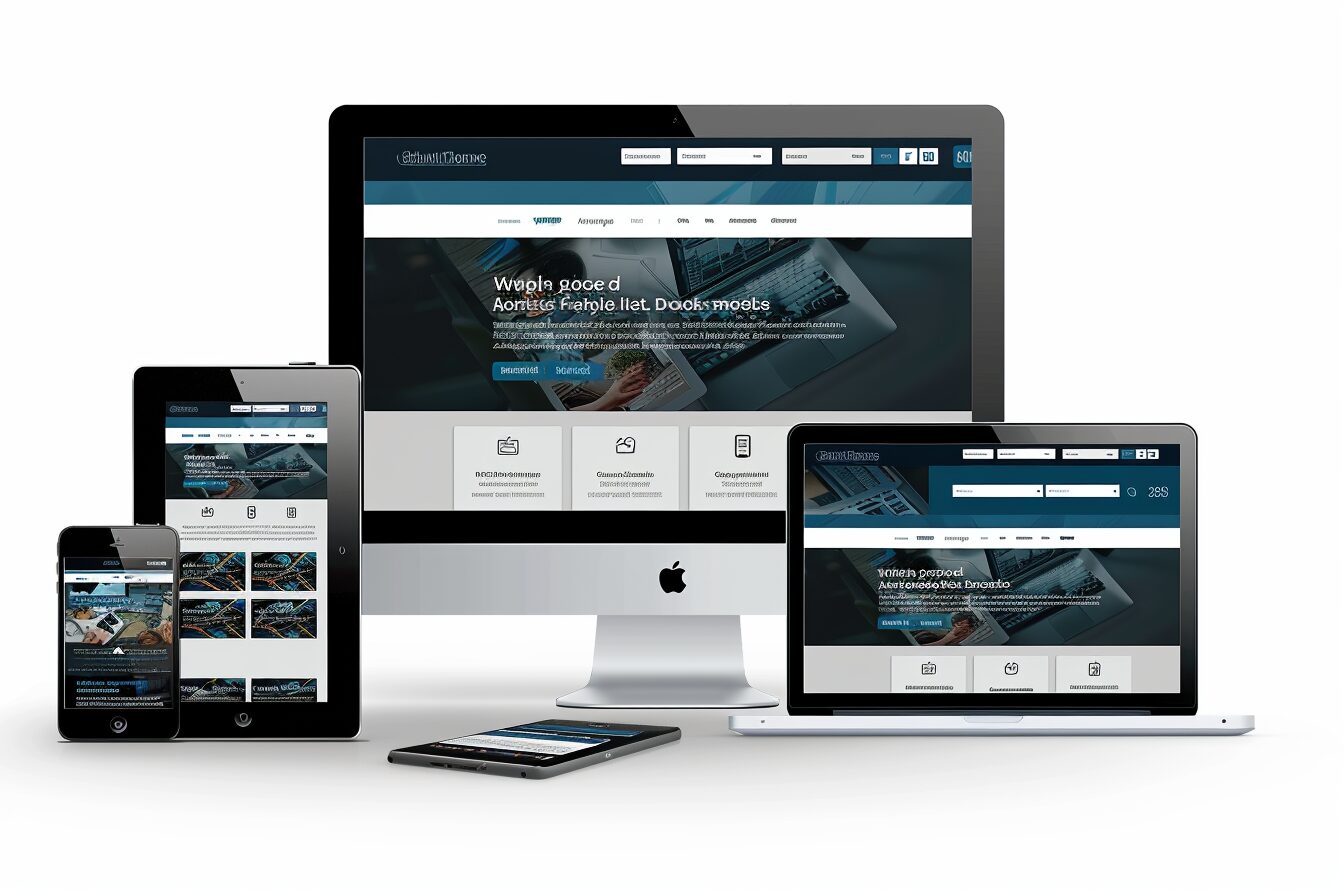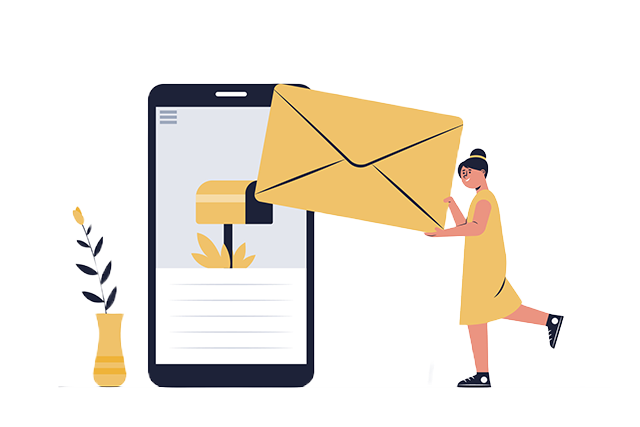Understanding the Need for Transitioning to WooCommerce
Transitioning to WooCommerce offers excellent opportunities for businesses to optimise their e-commerce operations. Primarily, it opens up a world of customizable options and user-friendly interfaces, imperative to creating unique, engaging online shopping experiences. The open-source nature of WooCommerce also means that businesses can adapt and scale their e-commerce setup to fit their specific needs without the constraints often accompanying proprietary platforms.
Furthermore, with the constant evolution of consumer behaviour and preferences in online shopping, businesses need to ensure they are responsive and agile. WooCommerce sits atop the WordPress platform that powers roughly a third of the internet, reinforcing its reliability and widespread acceptance. This vast user base has led to a rich ecosystem of plugins and themes, offering businesses countless options to evolve and innovate within their online store setup.
Assessing Your Current E-commerce Setup
An objective exploration of your current e-commerce operation forms the foundation for a successful transition. This exploration includes a detailed review and analysis of your existing e-commerce store’s performance and strengths and weaknesses. By understanding areas of your digital enterprise that resonate well with your audience, you can retain and replicate these aspects in your new WooCommerce setup. Alternatively, understanding your current system’s shortcomings can provide invaluable insights into potential improvements when setting up your new digital storefront.
Your e-commerce store’s technical aspects must be thoroughly evaluated. This encompasses foundational web infrastructure, such as hosting provider, site speed, security protocols, shopping cart functionalities, product presentation, search engine optimization, and overall user experience. Essential quantitative metrics like traffic sources, bounce rates, average session durations, conversion rates, and customer acquisition costs should be carefully collected and analysed. Doing this creates a comprehensive understanding of your current e-commerce setup and a baseline against which to measure your WooCommerce store’s success.
Planning Your Transition Strategy
When formulating a transition strategy to WooCommerce, it is imperative to consider several key aspects. First and foremost, performing an audit on your existing e-commerce setup is crucial. This will assist in identifying what can seamlessly integrate into WooCommerce and what would require a major revamp. Everything should be assessed from inventory management, accounting systems, customer service, and marketing tools to ensure a smooth transition.
The strategy involves the technical part of the transition and impacts the company’s administrative, financial and communication aspects. Communication is vital in this process – informing stakeholders, staff, customers, and suppliers about the switch, timeline, and possible impacts can help alleviate concerns. From a financial perspective, budget allocation for the transition, including expert consultation, plugin purchases, and testing, should be adequately prepared. Thorough planning and strategizing can mitigate potential challenges during the transition and ensure business continuity.
Choosing the Right WooCommerce Plugins for Your Business
One of the significant perks of transitioning to WooCommerce is the availability of many plugins that can enhance the functionality of your e-commerce setup. From a vast array of available options, it is essential to discern the plugins that align with your business goals and requirements. Additionally, your choice of plugins can influence your online store’s user experience, loading speed, and even security. Therefore, an informed and strategic decision is necessary to leverage the potential of WooCommerce effectively.
Clearly delineating your needs is the first step to guide such critical decision-making. Identify if your e-commerce store requires specific features, security enhancements, or SEO tools, and proceed accordingly. Also, keep an eye on the compatibility, user reviews, developer support, and the regularity of updates for the chosen plugins. This way, through a selective process, you can effectively equip your WooCommerce store with features that enhance your business and customer experience.
Data Transfer: Safeguarding Your Store Information
Ensuring the integrity and safety of store data is a critical aspect of transitioning to WooCommerce. As the backbone of any e-commerce service, a store’s data, which can range from product specifications and images to customer details and purchase histories, requires meticulous care during the transfer process. Not only is it crucial to prevent data loss or corruption during the switch, but it’s also vital to ensure availability and continuity of services to customers.
A well-planned data migration strategy, therefore, becomes a priority task. It typically entails using reliable data transfer tools compatible with both your old and new e-commerce platforms and engaging in stringent testing protocols post-migration. Confidential data, such as customer payment information, requires special attention to ensure it’s adequately protected throughout the process, adhering to privacy and data protection standards. Proactively addressing possible risks and offering a solution-oriented approach to data migration can make this phase smoother and more efficient in a WooCommerce transition.
Designing Your WooCommerce Store for User Experience
In the realm of e-commerce, the significance of user experience (UX) design cannot be overstated. The manual transition from your existing e-commerce setup to WooCommerce offers an invaluable opportunity to re-evaluate and enhance your online store’s user experience. This is underpinned by the notion that a favourable user experience catalyses customer engagement, retention, and conversion rates. Therefore, businesses need to focus on implementing WooCommerce for its technical merits and invest in optimizing the user experience it provides.
The initiation of the design process requires the consideration of multiple facets. Firstly, your WooCommerce store should embody the brand image that you intend to depict. This necessitates strategically selecting and incorporating colour schemes, typography, and logo placements that resonate with your ideal customer persona. Secondly, the practicality of your website design holds paramount importance. Simple navigation menus, intuitive product categorization, and efficient checkout procedures can drastically reduce cart abandonment rates. Ultimately, by amalgamating aesthetics and functionality, you pave the path for a superior user experience on your WooCommerce store.
Setting Up Payment and Shipping Options in WooCommerce
In the realm of e-commerce, setting up seamless payment and shipping procedures ranks among the most crucial aspects of running an online store. WooCommerce shines in this regard, offering extensive flexibility and functionality to manage these aspects effectively. It provides various payment gateway solutions suitable for different business needs, ensuring that the transaction process is quick, efficient, and secure. This encourages confident purchases and return visits from customers.
Additionally, WooCommerce parliamentarily excels in offering robust shipping options. It allows for determining shipping prices based on various factors such as weight, location, and product type. Moreover, it supports integration with various shipping carriers, enabling real-time cost calculations and efficient tracking details. This diversity in shipping configurations helps to tailor a shopping experience that aligns with customer expectations, ultimately enhancing user satisfaction and increasing sale conversions.
Testing Your Newly Setup WooCommerce Store
Upon completing your WooCommerce store setup, you must conduct exhaustive tests before launching the site to your customers. Testing ensures that all aspects of your store are functioning as intended, providing a seamless experience for shoppers. From the individual product pages to the checkout process, this one-on-one encounter with each segment of your online shop can reveal potential problems or areas for improvement.
Such a systematic approach will require placing actual orders to simulate a real buying experience. Check that inventory updates are as they should, ensure the order confirmation emails are dispatched correctly, and verify that all payment gateways and shipping methods work flawlessly. Another pivotal part of testing is the site’s speed and performance, which directly affects user experience and SEO. Applying any applicable patches or updates as you go will enable you to fine-tune your store for optimal operation.
Promoting Your New WooCommerce Store
Creating a buzz for your new WooCommerce store is crucial in establishing your online presence. An effective promotional strategy can help introduce your store to potential customers and persuade them to explore your offerings. The digital age opens up several avenues for promotion, such as through social media channels, email newsletters, pay-per-click advertising, and search engine optimization strategies. These platforms extend your store’s visibility to a larger group of prospects, helping to convert those potential leads into paying customers.
Things can ramp up a notch by exploiting the power of influencer marketing and affiliate programs. Collaborating with influencers in your industry can generate wider exposure for your store and products, given their significant following and credibility. Moreover, affiliate marketing opens up opportunities for external individuals or sites to promote your WooCommerce store. In turn, they earn a commission for each successful transaction they bring in. Hence, such promotional measures increase your store’s online visibility and establish brand credibility.
Maintaining Your WooCommerce Store for Optimal Performance
Like any other digital platform, maintenance is a key part of your WooCommerce store’s life cycle. Regular maintenance ensures that your online store functions at peak performance and provides an optimal user experience that leads to customer satisfaction and increased sales; in the dynamic world of e-commerce, where customer expectations and technological advancements are always on the rise, keeping your WooCommerce store up-to-date and bug-free is imperative.
Installing updates is crucial in keeping your WooCommerce store’s functionality and security intact. Updates often come with bug fixes, security patches, and new features that enhance the user experience. Simultaneously, a careful eye should be kept on the status of installed plugins and themes. Dated or abandoned plugins may pose security risks and become incompatible with the updated version of WooCommerce. To optimise the store’s performance, it’s essential to uninstall useless plugins and replace outdated ones with reliable alternatives. Not only does this ensure your website runs smoothly, but it also helps prevent unexpected conflicts or crashes that could negatively affect your business.