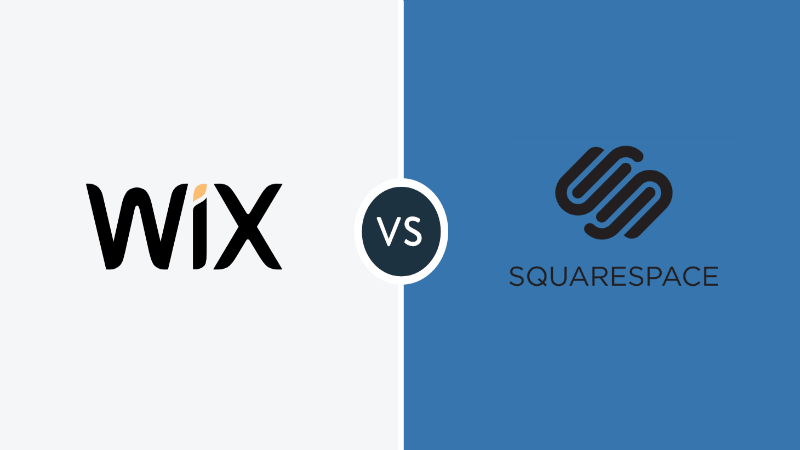Google is the leading global search engine with more than 400 million monthly users and is also the most used.
The ease and efficiency of Google have led to its continuous growth in popularity over the last few years. Users can find what exactly they are looking for with minimal effort.
Google’s search algorithm directly relates to how high your website ranks. To grow your business and expose it to a broader audience, creating a website and optimising it for Google is an essential step.
This article will explain why this is necessary, where you should place your keywords, how to use tags, images and videos for optimum ranking, and other tips that can help you optimise your Wix site for the highest ranking on Google.
Why is Optimising Your Wix Site for Google Important?
When you create your website and optimise it for Google and other search engines, you are increasing your chances of people finding your website through a Google search.
People looking for products or services online will generally use search engines like Google to find what they need.
For example, if someone wants to find a new IT company, they might type in “IT company in London” into Google.
Your site will rank in the search engines result and may be displayed on the first page, increasing your website traffic. Therefore, optimising your Wix site for Google can help you get more traffic to your website and increase your sales.
Most people start online shopping by searching for products or services using search engines. Therefore, you need to ensure that your Wix website is optimised for these search engines so that people can easily find you.
Google is a top-rated search engine tool available online. When online users look up products or services, they usually put keywords in search engines which helps them locate the information they need.
When you optimise your website for Google, it is easier for users to come across your website and click through it. Following these steps can lead to a boost in sales and revenue for your business.
Google’s Algorithm: The Basics
Google’s algorithm considers various factors to determine your website’s position. However, one of the most important factors is the quality of your website.
Your website needs to be high-quality and relevant to the topic. People searching for products or services on search engines want to find what they need quickly.
If your website does not have the information or quality content to meet their needs, they will not click through and visit your site.
Unfortunately, there is no unique formula for optimising your website for Google. There are things that a site owner can do to ensure that your Wix website is optimised.
Get on Google My Business
If your site’s visibility improves on Google, you must get on Google My Business. It is the only way for businesses and organisations in your area to have their information listed on the search engine for local searches.
The process of getting listed on Google My Business can be time-consuming and costly, but some simple steps can help make it more affordable:
Get a business card with your company name and contact information printed on it (if possible). A business card will ensure people don’t forget what they see when they look up your company online later!
Make sure you train all employees in what best practices should follow when dealing with customers during business hours; this includes ensuring everyone knows which departments handle customer queries—and that you extend that training to those departments so they can answer questions without making mistakes.
Let Your Social Proof Shine With Customer Testimonials
An easy way to help your Wix site rank higher on Google is by including customer testimonials. These are reviews or quotes that show your expertise, credibility and value.
First, look at this from a technical standpoint: Google uses “social proof” as part of its algorithm for ranking sites.
Social proof does not mean you need to create a social media post that needs every single one of your customers who’ve purchased from you. Instead, it means that the more favourable your customer reviews on social media, the better your SEO will be.
Good Reviews are Great, But Don’t Obsess Over Them
That said—don’t just focus on having loads of positive reviews. While each review does help boost your ranking score with Google, having too many can hurt it because there might be suspicions about whether those are real or fake.
So when adding new testimonials to your Wix site through the Customer Reviews module (or any other method), stick with no more than five reviews per page or section so that visitors don’t lose interest when they see too much information at once.
Make Sure Google Can Find You – Index Your Website In Google Search Console (GSC)

Search engine optimisation (SEO) is a process that can be difficult to understand. As the name implies, SEO is about optimising your website to rank highly on the search engine results pages (SERPs).
Make Use Of Google Tools For Your Wix Site
For the best results for your Wix SEO, it helps to use SEO tools and look into your business’s Google Search Console and Google Analytics to see what’s working for your website and decide what direction to take for your SEO efforts.
These tools can help boost your organic traffic numbers and increase your Wix websites’ online visibility.
Optimising your site for Google will improve your chances of being found online and help your business succeed online.
While there are many steps to improve your rankings, one of the most critical steps is ensuring that Google indexes your website correctly.
In other words, you will need to ensure that any new content on your site gets indexed quickly and easily by Google so users can find it easily when they search in their browser or mobile device.
How does this work?
Well, before we get into indexing sites for SEO purposes, specifically within Wix SEO itself instead, let’s take a moment first look at how all this works from an overall perspective:
Whenever someone performs a search on Google, the company’s algorithms will scan through all the websites indexed in their system to find the ones most relevant to the person looking.
Several factors determine the order of the search results. Two of the most important are (1) how well you optimise your site for the specific keywords you are targeting and (2) how popular the site is.
The first step to being a Wix SEO wiz and getting your Wix site indexed by Google so that it can rank well for relevant keywords is to ensure that your site is set up correctly from an SEO perspective.
To do so means adding keyword-rich titles and descriptions to all your pages and ensuring that your site’s structure and URL hierarchy are both search engine friendly.
Make a Solid First Impression On Users With a Beautiful Website

Choose a suitable theme to make a great first impression on your website. There are a few factors that you need to consider when choosing a theme. When it comes down to it, the most important thing is that all of your pages are mobile-friendly and easy to read.
You also want to ensure that your site visitors can find what they’re looking for quickly and easily, which means using titles for each page that are descriptive and clear (for example: “The Benefits of X”).
The best bet is to use a responsive design so that your website will look good on any device—desktop computer, tablet or smartphone screen—and you won’t have any trouble keeping customers browsing through every page of your home page once they’re there.
Choose the Right Categories for Your Wix Website
You want to choose categories for your Wix website relevant to your business, its products or services, and the keywords you’re targeting.
You will want to ensure that your chosen categories are relevant to your business.
If they’re not, you could end up with much traffic to your site, but it won’t be targeted traffic that’s interested in what your website has to offer.
Use keyword research to determine a list of potential categories for your website. Once you have a list of possible types, narrow it down to the ones most relevant to your business.
When adding titles and descriptions to your pages, you can use these categories as keywords.
Publish Quality Content Regularly
Now that you have a well-rounded website and some great SEO on Wix, you’re ready to start creating content and publishing a blog post. But how do you know what content is best for your site?
Your content should be high-quality and relevant to your business, products, or services. It should also be keyword-rich so that people can find it easily by searching for information related to your business.
Quality content makes your website unique, stand out from the crowd, memorable and shareable. Without it, your site won’t rank well in search engines because it won’t be able to do any of these things.
In other words, if no one comes back to visit (or even remembers) because they don’t think anything’s relevant or valuable there, then it doesn’t matter how many backlinks or social shares there are; they won’t help make up for the poor quality.
Make sure to publish new content regularly. Regular, quality content will show Google that your site is active and that you are periodically adding new and relevant information.
As a result, your Wix site is more likely to rank highly on the search results pages.
Use a Blog and Include Long-Tail Keywords in Your Titles, URL, Headings and Copy
To optimise SEO in your Wix website, use keywords on every web page, such as your blog titles, headlines and copy.
It’s also essential to use keywords in the URL of your blog posts and on any images you upload with alt text and meta descriptions (the field where SERPs will pull out information about what the image is about).
In addition, consider using keywords when creating social media tags for each post—this will help Google determine whether or not it should include your blog post in its search results.
Where to Place Keywords in Your Site
Keywords are words and short phrases to describe your products and services.
When creating your site, you must choose the most relevant and important keywords to include in your content. Unfortunately, you cannot put all keywords on every page of your website.
If you did this, Google would consider this keyword stuffing, which is a big no-no when optimising your site for Google. It’s best to focus on the home and interior pages when deciding where to place keywords.
You should include these essential keywords in your page titles and subheadings for maximum optimisation.
What Are Rich Snippets and How Can You Use Them?
Rich snippets are short descriptions you can see above the SERPs. They are metadata displayed for different pages, including products, events, and businesses.
Although rich snippets are not as important as they used to be, they are still a significant ranking factor for your website.
Therefore, if you can add rich snippets to your website, this can increase your SEO ranking.
When optimising your website, you should include relevant keywords in your description. The right keywords will help you to increase your SEO ranking.
However, if you want to add rich snippets to your Wix site, you must follow a few rules. Putting the main keywords at the beginning of your description can confuse Google.
Therefore, you need to put them at the end of your report. Indicating these will ensure that Google understands that the main keywords are at the end.
Using Images and Videos for Highest Ranking on Google

To ensure you rank the highest on Google, you need to optimise your images for SEO. Image optimisation means using descriptive alt tags and file names for all your site images.
Optimise Your Visuals For Keywords
To do this, you can use Wix’s built-in tools or add an extension like Yoast SEO.
With Wix’s tools, you can enter keyword-rich alt tags and filenames when uploading an image by clicking “Edit File Information” under the File Info menu.
The title of that option should be self-explanatory. You could also go one step further by optimising each picture individually using Wix’s SEO tools or whatever is available to you.
Using all the tools available will help ensure that every piece of content on a page is optimised correctly, so it shows up as highly ranked when someone searches for it on Google.
Images and videos can increase your website traffic and help you rank on the first page of the search results. However, remember that image and video optimisation is a priority for Google.
Therefore, as a site owner, you need to make sure that you are following a few best practices when uploading images to your website. When uploading images, you should always use a descriptive filename.
The proper filename can help you to rank for your target keywords. SEO best practices dictate that you should also include your keywords in the image’s title and alt-text. If you are uploading videos, you must ensure that your keywords are in the title and description.
However, you should avoid mentioning your keywords frequently in your video. You should also include keywords in the file name and the video’s title and description.
Final Words
Optimising your Wix site for Google increases your chances of ranking on the first page of the search results. Proper optimisation can increase website traffic and your chances of acquiring new customers.
Don’t try to do too much at once, and don’t overcomplicate things. It’s vital that you understand how these things work so that when something does change on Google, you know what needs to do for your website, not be affected by them!
From creating your website to uploading your content, there are a few things that you need to keep in mind to optimise your site for Google.
When you follow these steps, you have finely tuned your website’s optimisation, and you will be able to improve your SEO ranking.
Following these SEO tips on Wix will help improve your website’s ranking in the search engine results pages (SERPs), which makes your site more visible to potential customers looking for businesses like yours online.
Implementing these strategies will also help you attract targeted traffic to your site, which is essential for any successful online business.