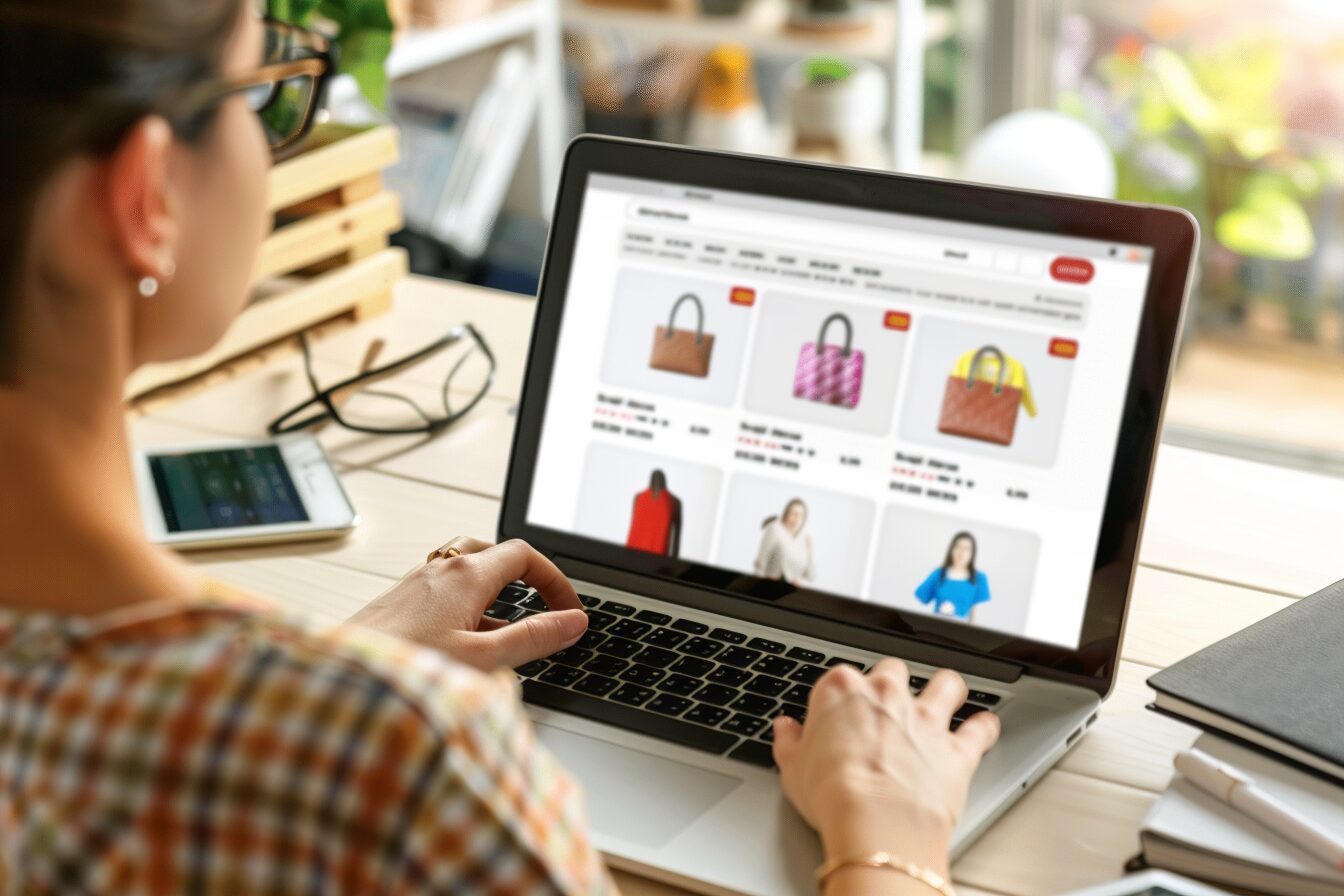Understanding Magento: A Comprehensive Overview
As a leading open-source e-commerce platform, Magento has been a game changer in online retail. Acclaimed worldwide for its versatility and resource-rich attributes, it aids in the creation of online stores that deliver exceptional shopping experiences. Using PHP, Magento offers highly customizable shopping cart systems and control over the online stores’ look, content, and functionality.
Known for its scalability, the platform can accommodate the evolving needs of both small-scale and global businesses. It offers features like user-friendly navigation, optimised search, catalogue-management tools, and secure payment gateways. Also, with its mobile-friendly configuration, Magento understands the importance of m-commerce for the success of online stores. Moreover, its SEO efficiency, easy third-party integrations, and an extensive library of plugins facilitate the smooth and streamlined operation of e-commerce ventures.
Identifying the Key Features of Magento Store
Magento store, a well-known e-commerce platform, boasts many advanced features, making it the top choice for many retailers. One of the key features is its flexibility in terms of customization. With Magento, users can create and manage their online store based on their business’s specific needs and requirements. This includes the discretion to modify layouts, themes, and functions to align with the company’s branding and operational strategies. This high degree of customization enables the creation of unique, personalised shopping experiences.
Another prominently acclaimed feature of Magento is its robust analytics and reporting capabilities. These tools provide valuable insights into the customer’s shopping journey – from the pages they visit to the products they purchase. This data is essential for business owners to understand consumer behaviour, user engagement, and sales trends. They can make informed decisions to improve their overall store performance with such data-driven insights. Further, Magento also offers functionalities for product management, search engine optimization, and shopper security, establishing itself as a comprehensive e-commerce solution.
Determining Business Requirements for Your Magento Store
Before embarking on the journey towards developing a successful online store using Magento, it is critical first to understand and define the business requirements the store must meet. These parameters vary considerably between businesses and largely hinge upon the type of products or services to be offered, the scale of the business, customer demographics, expected traffic and sales volumes, marketing and customer engagement strategies, and the desired aesthetic appeal of the store.
Properly identifying and laying out these requirements makes it significantly more straightforward to construct a store that provides an engaging and satisfying customer experience while meeting the business’s goals. For instance, businesses with digital products may require Magento features that support downloadable items. In contrast, businesses that intend to operate in numerous international markets may need features that facilitate multiple currency support and a multilingual interface. Companies should also consider factors like payment processing gateways, shipping and distribution, and customer service features to build a comprehensive blueprint of the business requirements for their Magento store.
Setting up Your Magento Account: A Step-by-Step Process
The first step in setting up a Magento account is to visit the official Magento website. If you plan to utilise the free Community Edition, you can hit the ‘Get Started’ button directly. However, if you prefer the commerce cream of the crop, you’ll need to request a free demo through Magento’s Sales team. Once you have access, the site will prompt you to input your store’s basic details. These include your domain name, business email, and desired store name. The form will also compel you to create a username, which will be used for admin purposes, and a password.
Upon successful information submission and verification, a dashboard appears. It serves as your store’s command centre, where you add products, manage orders, and set up payment gateways. Magento provides comprehensive tutorials and customer support to help you navigate this space. Before you delve into personalizing your store, familiarising yourself with the settings and functions is beneficial. Unearthing the functionality allows you to utilise the potential of Magento while ensuring your store operates at peak efficiency. After this, you can add products and personalise your store’s design to resonate with your brand image.
The next step involves adding products to your store. Magento supports many product types, including simple, configurable, bundled and virtual products. You can add detailed descriptions and high-quality images and set up SEO-friendly URLs for each product in your catalogue.
• Visit the ‘Catalog’ section on the dashboard
• Click ‘Add Product’
• Choose the type of product you wish to add (simple or complex)
• Fill out all necessary fields such as name, SKU (Stock Keeping Unit), price etc.
• Upload high-resolution images of the product
• Set up an SEO-friendly URL for each product
Once you have populated your store with products, it’s time to personalise its design. Magento offers a variety of themes that allow you to customise every aspect of your online storefront.
• Navigate to ‘Content’, then click on ‘Themes’
• Browse through available themes until you find one that suits your brand image
• Install and activate the chosen theme
• Customise theme settings according to personal preference
Next is setting up payment gateways to facilitate transactions between customers and yourself. Magento integrates seamlessly with popular payment processors like PayPal and Stripe.
• Go into ‘Stores’, then select ‘Configuration’ under Settings
• In the Sales section, click on Payment methods
• Choose the desired payment processor from the provided list
• Follow prompts to integrate the selected gateway into the store
Finally, don’t forget about shipping settings! Magento allows you flexibility when deciding how goods will be delivered domestically or internationally.
• Head over again into ‘Stores’, then select ‘Configuration’ under Settings
• Under the Sales tab, look for Shipping Methods
• Configure desired shipping options based on the business model
Congratulations! These steps were completed successfully. Your new Magento account is now fully set up! Remember, though: this platform has many features waiting for exploration, so always keep learning more about what it can offer.
Exploring Magento’s Dashboard and Its Functions
The dashboard serves as the centre of operations within the Magento platform. It provides a visual summary of your store’s recent activities, allowing you to monitor its performance. The dashboard shows critical data like lifetime sales, average orders, last orders, top search terms, most viewed products, and new customers. By leveraging these insights, merchants can identify patterns, gauge customer behaviour, and plan effective marketing strategies.
Furthermore, the Magento dashboard incorporates various functional aspects crucial to smooth operations. Users have direct access to inventory management functions, sales reports, consumer information, marketing tools, and other essential e-commerce functionalities within the dashboard. The left panel of the dashboard is organised into several categories, such as dashboard, orders, marketing, content, products, and system. Each of these categories further branches out, facilitating specific tasks and operations. This organised dashboard structure provides a seamless navigation experience, making Magento a highly user-friendly platform.
Product Management in Magento: Adding and Configuring Products
Magento provides businesses an intuitive platform for adding and configuring products within an online store. Exploiting the comprehensive product management features effectively requires a full understanding of the array of options available – from simple to configurable products, grouped items to bundled options, and virtual items to downloadable goods. The platform boasts the ability to handle multiple product types, catering to the diverse needs of e-commerce stores and thus accommodating a variety of business models.
To maximise Magento’s product management capabilities, businesses ought to delve into the intricacies of product information configuration. Aspects such as SKU, weight, status, and tax class play pivotal roles in search optimization and inventory management. Moreover, maximizing the potential of attributes, audience-specific pricing, special promotions, and layered navigation settings can greatly enhance the customer experience while driving higher conversions. With the platform’s robust customization options, businesses can significantly improve their e-commerce efficiency.
Designing an Inviting Storefront with Magento
Focusing on the aesthetics of your online store is critical in capturing and retaining shoppers on your Magento platform. The visual appeal of your storefront sets the stage for the shopping experience; thus, it should be well-aligned with your brand’s identity and values. Use engaging graphics and videos, neatly categorised products, concise product descriptions, and high-quality product images to make your store visually pleasing. It’s also crucial to ensure that your website layout is clean, easy to navigate, and responsive, providing shoppers with a seamless shopping experience across various devices.
Magento offers a plethora of themes and design layouts that can be customised per your preferences or business requirements. Experiment with colour palettes, fonts, and widgets to carve out a unique digital presence for your online store. Magento’s creative freedom is sure not just to capture your shoppers’ attention but also to convert them into loyal customers. It’s also essential to periodically update your storefront look and feel to keep things fresh and captivating for your customers. Magento’s in-built preview tool can be useful in this design journey, ensuring you perfect your storefront before the final rollout.
Optimizing Your Magento Store for Search Engines
Search engine optimization plays a pivotal role in determining the success of any e-commerce platform, and Magento is no exception. The platform offers a range of built-in SEO tools that can be exploited to bolster a store’s online presence. It is essential to leverage these utilities to ensure a business stands out on search engines and generates organic traffic.
Magento empowers its users with a rich catalogue of SEO settings, all to improve a store’s online visibility. These include URL structure, Meta tags for products and content, image optimization, and more. For improved search engine ranking, using SEO-friendly URLs is highly encouraged in Magento. Additionally, embedding keywords in the product descriptions and tags can significantly help a business rank higher in search results. Meanwhile, Magento’s image optimization feature ensures quicker page load times, thus providing a better user experience and positively contributing to SEO.
Securing Your Magento Store: Best Practices
Maintaining a secure online store is no easy task, especially when cyber threats increase exponentially. Within the world of e-commerce platforms, Magento has claimed a prominent position, but like any online platform, it is not completely invulnerable to threats. By paying attention to a few key practices, you can ensure your Magento store is as secure as possible.
One of the most basic yet crucial steps towards security is to regularly update your Magento software, especially in the wake of new releases. These updates often include security patches that fix vulnerabilities detected in previous versions. Creating strong logins for your store administrators using complex combinations of numbers, letters, and special characters is also essential. Two-factor authentication(NFA) provides an additional layer of protection. Using NFA, even if a hacker gains your password, they would require a second piece of information—generally a code sent to a separate device—to gain entry. Regularly scheduled site backups will ensure that in the worst-case scenario where data is compromised, you have a way to restore your site promptly to its original state.
Monitoring and Improving Performance Using Magento’s Analytical Tools
In the domain of e-commerce, performance monitoring is an essential undertaking. The process of collating, deciphering, and employing data to boost operational efficiency and customer experience falls within its realm. Magento, a leading e-commerce platform, offers a robust suite of analytical tools to facilitate performance monitoring. These tools allow businesses to capture essential metrics, empowering them to correctly strategise, implement, and adjust their decisions.
Magento’s analytical toolkit offers a deep dive into various performance indicators. These include customer behaviour, product performance, sales statistics, and more. These elements provide valuable insights that can be used to identify gaps, devise strategies, and optimise the online store’s performance. Furthermore, it brings along the potential to predict trends and patterns and, accordingly, make informed decisions. Magento’s analytical tools are not merely performance monitoring implements but strategic aids to improve business outcomes.