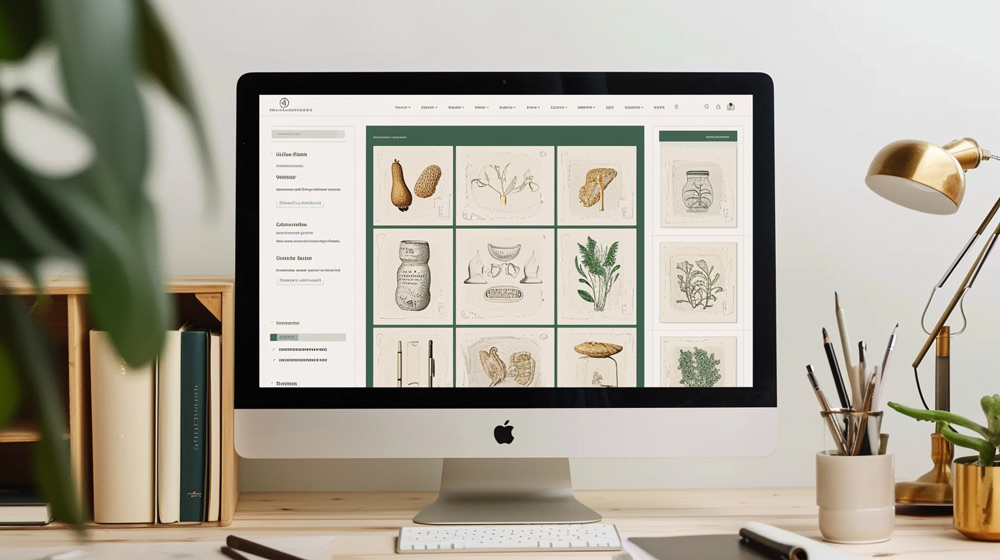Any eCommerce and business owner has the same question: how can I sell more of my products to customers?
If you’ve paid any attention to the landscape of commerce and eCommerce lately, you may have noticed that many sellers have turned to the mobile platform to sell their products. However, it is not as easy as it looks. After all, it’s not just about checking your Instagram or Facebook updates on the go.
Keeping up with the latest trends and taking snapshots of your favourite outfits is only the beginning. With all the visual content available online and on social media, it’s no secret why mobile-first brands are thriving.
Why Choose Mobile?
Mobile users now average about 1 hour and 22 minutes daily on mobile apps. That means there’s a vast opportunity for Shopify eCommerce stores to tap into this growing market. Get inspired by some excellent examples and learn how to use Shopify mobile to sell products on your online store today!
Show Shopify Items on Mobile

The easiest way to use the Shopify app to sell your products is to show your products on mobile. Doing so means that you can feature your products on a responsive website that is fully functional on mobile devices.
Never Neglect Mobile-Responsiveness
A responsive website is designed to respond to the device used to view it. In other words, the content and images on your site will change depending on the device used. This fact is important because mobile devices have smaller screens and less processing power than computers.
As a result, responsive sites automatically adjust themselves based on the device used. When customers are browsing your store on the go and want to know more about a product, you can allow them to “swipe” the item to see full details.
Run Product Ads on Mobile
Another option to use the Shopify app to make selling more accessible is to run product ads on mobile. Product ads on social media help you take advantage of Facebook’s built-in advertisement system. The great thing about Facebook ads is targeting specific customers based on demographics, interests, and more.
By creating ads that appear in people’s Facebook feeds, you’re getting a chance to show your product to potential buyers. You can also show your ad to people on Instagram or Pinterest. All of these are great ways to use Shopify mobile to sell easier.
There are a few things you should keep in mind when creating ads. First, you’ll want to ensure your ads stand out with high-quality imagery. It’s also a good idea to include a compelling call to action.
Your Facebook product ads can drive sales, increase traffic to your website, and even improve customer conversion rates. Not bad, right?
Use Shopify Buy Buttons on Mobile
If you’re looking for an easier way to use Shopify mobile app to improve your eCommerce business, consider using Shopify buy buttons. These simple HTML code snippets allow you to add a “buy now” button to any page on your website, including your blog posts.
By adding buy buttons to your blog posts, you’re giving customers the ability to purchase your products without ever having to leave the page right on their mobile device. Keeping users on your page can be a great way to increase sales and conversions. Plus, it’s a super easy way to use Shopify mobile to sell easier.
To start, create a new button and select the “buy now” option. Then, add the HTML code snippet to your website or blog post. That’s it! When customers click the buy button, they will be redirected to your Shopify store, where they can complete their purchases.
Shopify buy buttons are a great way to increase sales and conversions. However, it’s important to note that Shopify buy buttons should be used in addition to other marketing efforts. For example, you’ll still want to run ads and promote your products on social media.
Send Push Notifications
If you want to use Shopify apps to sell easier by sending push notifications, you’ll need to use Shopify’s native push notification app. Push notifications are messages that automatically appear on customers’ mobile devices.
They are a great way to inform customers about upcoming sales, product updates, and essential customer support information. The great thing is that you can customize your push notifications to fit your brand’s voice and visual identity.
You can even run special offers and promotions through push notifications to get customers engaging with your brand.
Create a Gorgeous Mobile-First Customer Experience

If you want to use Shopify mobile to make it easier to sell your products, you can also create a gorgeous mobile-first customer experience. A mobile-first approach means designing your website with mobile as its central focus, using the available features on the Shopify app.
Making sure your website is responsive and easy to navigate on mobile devices makes buying easier for customers. To do this, you’ll want to ensure you follow sound design principles: simplicity, clarity, and trust.
Simplicity means being clear, concise, and direct with your message. Clarity means that your product descriptions are easy to understand and that your images are high-quality. Trust means creating a safe and secure environment for your customers to shop with you online.
Use Images to Showcase Products and Services
Another way to use Shopify mobile to sell your products more effectively is to use images to showcase your products and services. Good photos refer to the use of high-quality, professional images to grab your customers’ attention.
By using high-quality photos, you are setting yourself apart from your competitors. In fact, according to one study, 89% of consumers claim that visuals are critical to their purchasing decisions.
Images are also a great way to showcase the quality of your products and services. This can help you build your brand and increase customer trust at the same time.
Drive Sales with Smart Marketing Strategies
Another way to use Shopify mobile to sell your products is to drive sales with intelligent marketing strategies. You can do this by selling on social media, using influencer marketing, and more.
All of these things are part of social media marketing. This is simply a way for businesses to promote their products or services by creating engaging content and interacting with customers on social media.
You can also use paid advertising to drive sales and increase your conversions. This includes advertising on Google, Facebook, and other top advertising platforms. Using these strategies, you can improve your sales and revenue with Shopify mobile to sell more efficiently.
Show Your Product in Motion

Showing your product in motion is another effective way of using Shopify on a mobile platform.
Video content is a powerful tool when marketing your products on mobile, and recording videos of your products in action gives mobile users a closer look at what to expect from your products. These videos are beneficial if you sell products that require an explanation.
For example, if you sell products that are used for gardening, woodworking, or fly fishing, you can use videos to showcase your products in action. This can help customers understand how the products work and encourage them to purchase on your site.
Use Geolocation to Connect With Customers
If you want to use Shopify mobile to sell your products, you can use geolocation to connect with customers and improve their shopping experience. This means using your store’s location services to link up with customers.
Connecting your store’s engagement and social media pages lets customers know when you are open and available for business. This can be helpful if you sell at conventions or other business events.
Help Customers Discover Products They’ll Love
Finally, you can help customers discover products they’ll love on your eCommerce store with Shopify eCommerce. This is simply about making sure that your website is easy to navigate. You can also use your website to suggest products that might interest your customers.
For example, you can use pop-up suggestions to recommend products to new customers. This can be helpful if you sell products that go great together or with other items in your store.
Conclusion
By now, you should know how to use Shopify mobile to sell and market your eCommerce products. As you can see, there is no end to the ways to do this. You can show your products on mobile, send push notifications, create a gorgeous mobile-first customer experience, and more.
By incorporating these strategies into your business, you can reach new customers on their terms and drive more sales. And while most brands have successfully made the move to use a mobile-first approach to marketing and selling, it can be challenging to shift from traditional methods.
But with all the technology available, it can be easy to start. So what are you waiting for?