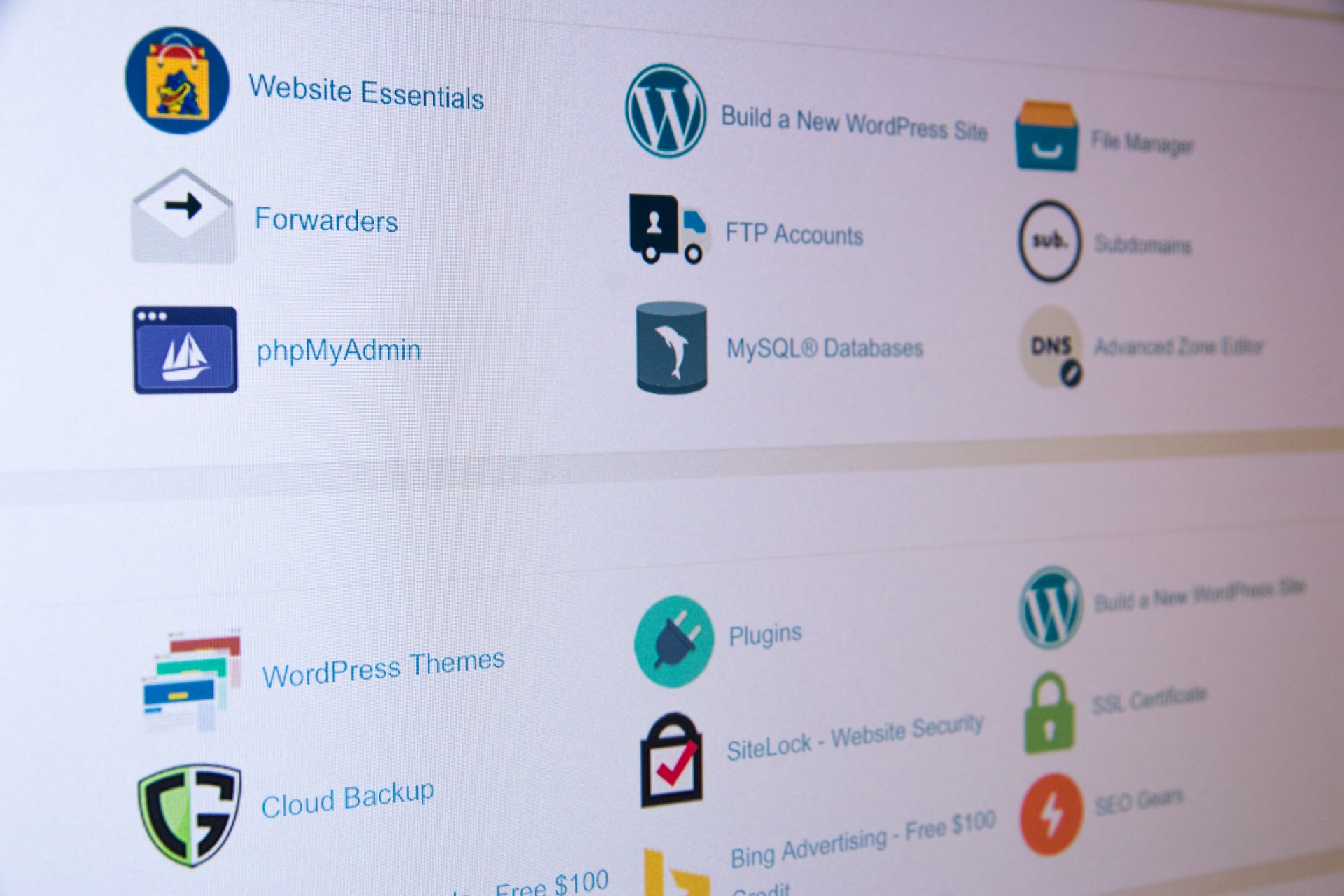Web hosting is a service that allows you to put your website online. With web hosting, you can host multiple websites and make sure they are always available. You can also use this service to store files and data, such as images or videos you want everyone else to see.
The best managed hosting services will help you quickly create a fantastic website by offering tools like drag-and-drop editors, which let you add text or images to your site without having any coding knowledge.
Why your business needs dedicated hosting services.
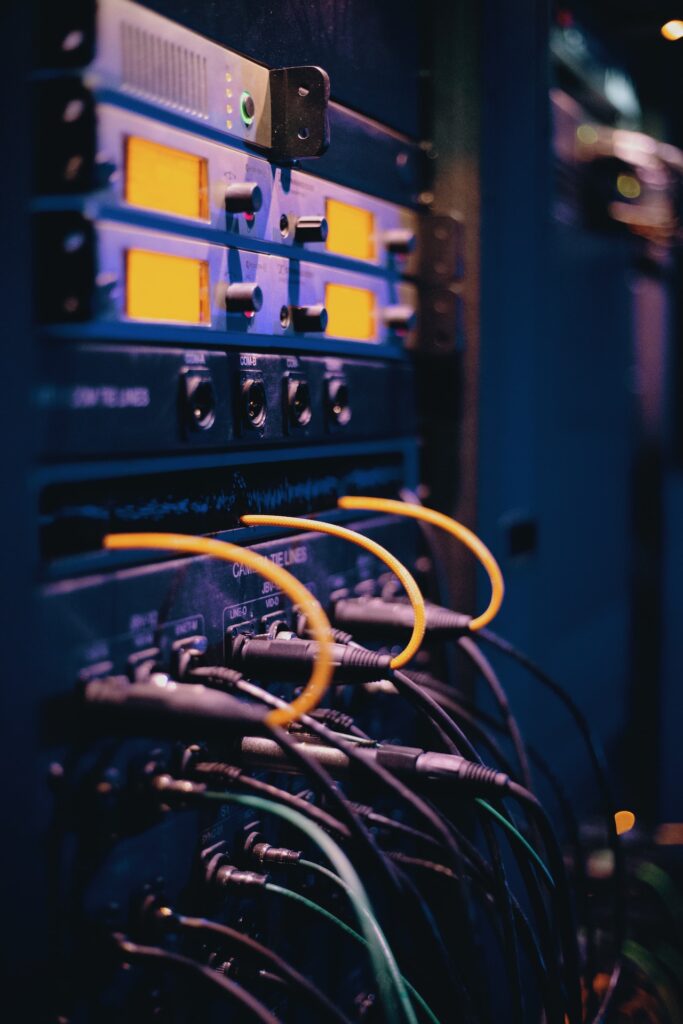
The internet is a powerful tool for your business, but you need a web host to reach the right audience. If your company wants to be online, it must be hosted on a website that provides all the tools and resources necessary for success.
A web host is like an internet service provider (ISP), except instead of providing connectivity, they provide everything needed for your site to function correctly.
These services include domain registration, bandwidth management and security protection against hackers and other malicious actors who may try to access information on your site.
Understanding who your host is
The first step to understanding dedicated management to the host is to understand the roles of each party involved.
Web host
A web host is a company that provides space on its servers for you to store your files and run your website. They provide internet connectivity, which allows visitors to access your site.
A web host may also provide additional services such as DNS management, email hosting or other tools that help you manage your website.
Dedicated managed hosting provider.
A dedicated managed hosting provider (Dedicated Managed Hosting Provider) offers the same services as a conventional web host—they offer them more reliability and efficiency so that you don’t have to worry about managing the infrastructure yourself.
Your hosting responsibilities
The hosting provider is responsible for the hardware and software, which means they will provide you with a secure web server to run your website on. The hosting provider also handles networking, security, backups, updates and more. This allows you to focus on running your business instead of managing technology.
What to expect from a managed web hosting provider.
You should expect your web host to be able to help you with:
Analytics, monitoring and reporting
Your managed web hosting provider will monitor your site’s performance and provide insight into how visitors interact with it. You’ll know if there are any problems or bottlenecks that affect load times, conversion rates and sales.
Fast load speeds
The faster a website loads in a browser, the better its user experience will be—directly affecting the time people spend on that site before leaving (or buying).
With managed hosting services, you’ll get expert advice on optimising every aspect of your website’s code so that it downloads quickly—even if it has large images or video files embedded within it!
Support & maintenance service
A good web host should offer round-the-clock support via phone or chat. They should also be available via email at all times so that you can ask questions about managing various aspects of your site (from adding new blog posts to troubleshooting technical issues).
They should also give you access to their customer service reps and technical staff members who specialise in helping small businesses set up their sites from scratch and manage them once they go live online!
Analytics, monitoring, and reporting.

Analytics is the most crucial part of your website. They are essential to any business and provide insight into your customer experience.
Monitoring allows you to track how people use your site and detect any issues or errors that may be happening on it. Reporting gives you detailed information on what’s happening with analytics and monitoring so that you can make improvements if necessary.
Businesses should use analytics to understand user behaviour online to serve their customers with targeted content better to increase sales conversion rates.
This is done by understanding what works best for each person who visits their website with Google Analytics, which tracks hundreds of metrics. These metrics include bounce rate (how many visitors leave after viewing only one page), time spent on each page/section, etc.
Businesses looking into improving conversion rates through better user experience design could use this data, such as buying new hardware or hiring more developers if needed.
This is because, without enough hardware resources available, there will always be laggy performance issues causing users not to want to continue browsing your site.
Fast load speeds.
Fast load times are crucial for several reasons. For one, they help to improve the user experience, which is essential for both SEO and bounce rates.
In fact, according to Google’s website, “50% of people expect a site to load in 2 seconds or less.” With that said, it’s worth noting that fast load times will also be necessary for mobile device users.
Fast load speeds mean better conversions: For example, if you want your customers to complete an action (like purchasing something), it helps if they can do so quickly and easily!
Support and maintenance
Managed hosting services include support and maintenance, which means that your hosting provider will perform critical tasks like security updates, software updates and upgrades, 24/7 monitoring, backups and restoration.
Hosting providers may offer additional features such as site monitoring, performance testing (measuring page speed), and uptime monitoring.
If you are using a shared web host, then this isn’t typically something they do for you – instead, they expect you to manage these tasks yourself.
24/7 Monitoring and Alerts
When you hire a dedicated hosting provider, you can expect 24/7 monitoring and alerts. The goal of this service is to keep your business up and running at all times.
In addition to monitoring servers, they will also monitor the network infrastructure and other critical applications hosted by the company.
If there are issues with your server, they will be notified immediately by the server itself or through an automatic notification system set up by the company.
Any downtime will be minimised until it can be addressed appropriately by technicians trained specifically for managing systems like yours.
Unlimited Inbound Bandwidth
This is one of the most important considerations when selecting a web host. Most shared hosting plans limit your bandwidth, some offering unlimited bandwidth while others are capped at a set amount per month.
However, if you’re looking for a dedicated server plan, it’s almost guaranteed that your inbound bandwidth will be unlimited (and often even more than what you need). Some dedicated servers offer as much as 100 Gbps of inbound traffic!
However, bear in mind that there are certain limitations.
For example, if you’re using shared hosting and have many visitors accessing your site at once—like on Black Friday or Cyber Monday—you may see a lag time during peak hours. This is because all those extra visitors are using up some of the shared resources (CPU power, RAM) to which everyone else on the network has access.
When this happens on shared hosting services where your website is hosted alongside other sites on the same server computer(s), these issues can cause everyone else problems. So, if possible, try to avoid high-traffic times or consider upgrading to another plan if necessary.
Ticket Support With 15-Minute Response
Another benefit of managed web hosting is the level of support you’ll receive. Many providers offer a wide range of options for accessing your account, including 24/7 phone and live chat support.
If you have any questions or concerns about your server, don’t worry about waiting on hold for hours—our agents are available to answer your questions within 15 minutes or less. You’ll be able to talk with someone who knows what they’re doing (or get help through email, phone or live chat).
IP Addresses
IP addresses are connected to the internet, essentially like street addresses for the internet. They identify the location of a website or server on an IP network.
Every device connected to the internet has at least one IP address—so does your computer, smartphone, and tablet—which allows them to send information back and forth with each other.
When you sign up for Internet service, IP addresses are assigned by your ISP (Internet Service Provider); however, they can be changed or moved as needed throughout your business’s lifespan.
This gives businesses more flexibility than having static IPs: if one of your servers goes down due to technical issues or maintenance work being done on it by someone in your company who needs access but doesn’t have complete control over their accounts yet.
This won’t affect any other sites hosted elsewhere on that same server because they will either still retain their original address even though they’re offline temporarily or might get reassigned to another one.
Complete Server Control at the Hardware and Software Level

You can access the server at any time. You are given full root access to your dedicated web hosting server, meaning you have complete control over it. This includes being able to install software and perform updates, adjust hardware settings, reboot the server and create backups.
Root Access for Users
Root access is a privilege that allows you to access the server’s file system and make changes. It’s usually only given to administrators or users who need to change the server, such as installing new software or making configuration changes.
If you have root access, there are some things you should know:
- You can delete any file on your account without needing permission from someone else. This could be dangerous if you accidentally delete something important!
- You can delete any other user’s files without requiring authorisation (unless they’ve changed their permissions).
Instant Reboots
The most common way to reboot your server is to use the Reboot button on the control panel. This will initiate an immediate reboot, which can be helpful when you need it.
However, there may be instances when you want more control over rebooting your server and want to do it remotely. You can do this by clicking on the Instant Reboot option in your dashboard and choosing Remote Reboot from the dropdown menu.
You can also set up scheduled reboots for later using our Scheduler module or cron job system (we’ll get into that later).
OS Reloads
What is an OS reload?
An OS reload is a process that updates the operating system on your server. It requires about 2 hours to complete and is done to correct the OS with security patches, bug fixes or new features.
Manual OS
An administrator or an application can do a manual OS reload if they have permission to do so. This will require you to shut down your server entirely and then restart it when finished, which can take time and resources if not done correctly.
Automatic OS
Automatic OS reloads are automatic because they’re set up as scheduled tasks that run automatically every day or week at specific times. There’s no risk of downtime for your website visitors while these changes are being made.
Linux OS Choice (CentOS, Debian, Ubuntu)
The Linux operating system is the foundation of your web hosting service, so choosing one that meets your needs is essential. There are many different flavours for each, but here are some choices you may have:
CentOS
A free, open-source operating system based on Red Hat Enterprise Linux (RHEL). It’s been around since 2004 and was designed to be compatible with RHEL but not be a copycat.
Debian
A free operating system that can be used as a server or desktop computer. You can install this OS on any computer or server and use it alone or with other programs like Apache web servers and MySQL databases to create a server.
Fedora
A free, open-source operating system similar to CentOS but not compatible with it.
Ubuntu
A free operating system based on Debian but with a more modern look and feel.
Dedicated web hosting is hosting that is not shared with any other users. In contrast, shared web hosting involves sharing a server with multiple customers.
There are two types of dedicated managed hosting: bare metal and virtualised. Bare metal dedicated services provide physical servers that only your business can use (no other company). In contrast, virtualised dedicated services provide instances of operating systems running on one or more physical servers, which many different businesses may use at once.
There are many benefits to having your physical server, including:
Better performance
Increased performance for your website because the system doesn’t need to share the resources with others as it does when using shared web hosting.
Managed Web Hosting Can Boost Your Business
If you’re starting, managed web hosting can be a great way to save money and grow your business. With this service, the provider handles all of the technical aspects of maintaining your website, so you don’t need to worry about it.
This can help save time and money because there is no need for you to hire expensive IT professionals or purchase costly software packages. You can focus on what matters most: generating revenue through sales or advertising.
Managed hosting also allows businesses with limited experience in web development to get websites up and running quickly without needing as much technical knowledge as they might with other hosting services (such as shared).
Conclusion
There are a lot of things you can do to make your website more successful. If you’re looking for more help creating an online presence that stands out from the competition and brings in more customers, managed dedicated web hosting can be a great solution.
There are plenty of providers with packages that cater to all kinds of businesses—from those who need just one or two websites hosted on WordPress to those with 10 or 15 sites running at once.
When it comes down to finding the right provider for you, it all comes down to what works best for your business needs.